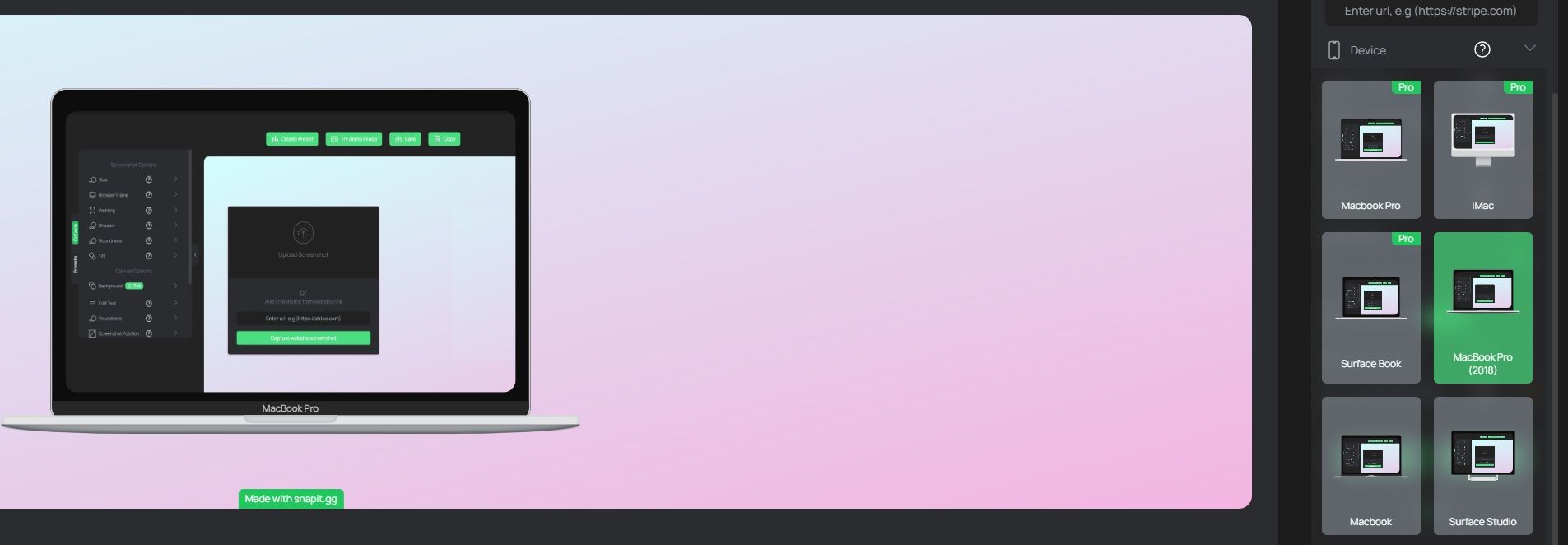Being a startup founder you need to limit your operational costs. Simply put; spent as less money as possible untill you make some revenue with your business :)
But exposure is important, wheter you run a SaaS or launching a website or building a cool product. You want to show your product, your progress and your milestones as often as possible on many different channels. Creating professional screenshots is key. You don't need an expensive subscription to do this!
There are various screenshot tools on the market these days. Some of them are even free. But very few offer so many features in their free plan as Screenshots4all does.
Although Screenshots4all Pro only costs $ 5 per month and is one of the most affordable tools on the market, you can also create very nice images with all our free options.
We will show you what you can do with our free plan, and help you cut costs of running your startup.
Let's say you want to share analytics for example. Just make a screenshot of the page or tool that you want to show. You can now paste that screenshot on the homepage of Screenshots4all and Crop the section that you want to highlight.
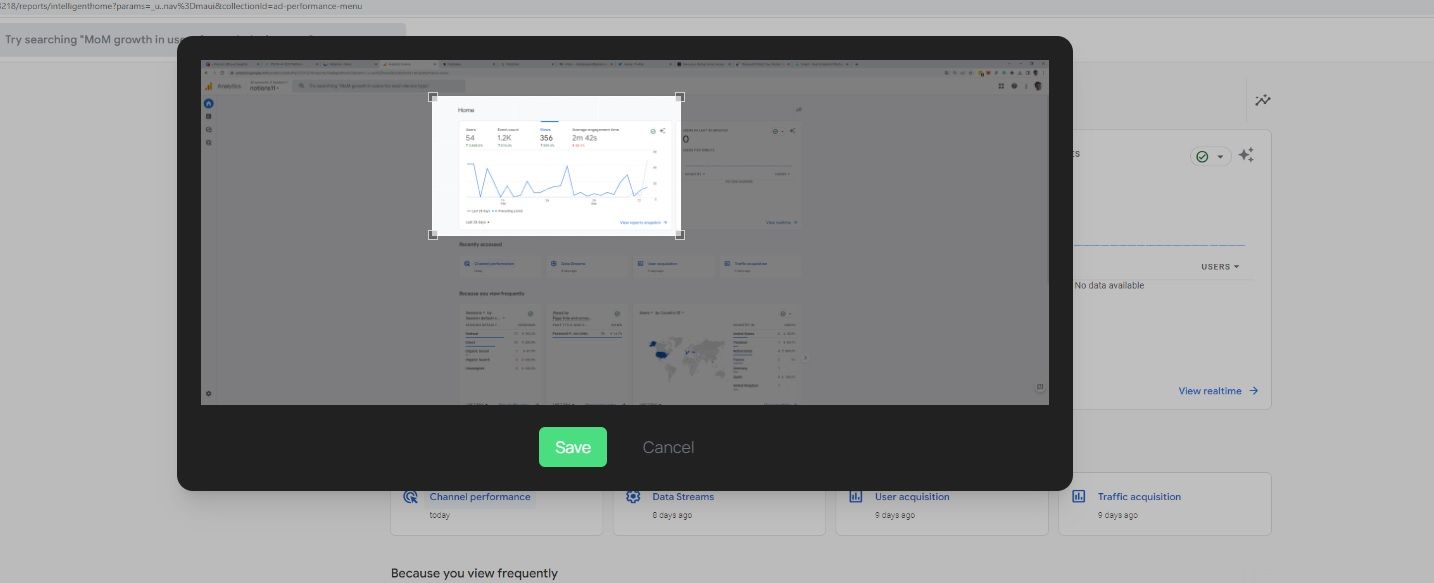
Now you can play with the options that are available in our free plan. You can select the ideal size of your image, making it perfect for Twitter, ProductHunt, Instagram or Youtube. Then you can choose a browserframe if you like and select padding, shadow or roundness. Make sure you do not forget to add a nice background colour for your screenshot. When it's looking perfect, just click on the Save button to save your image. Hurrah, well done! You created a professional looking screenshot for free.
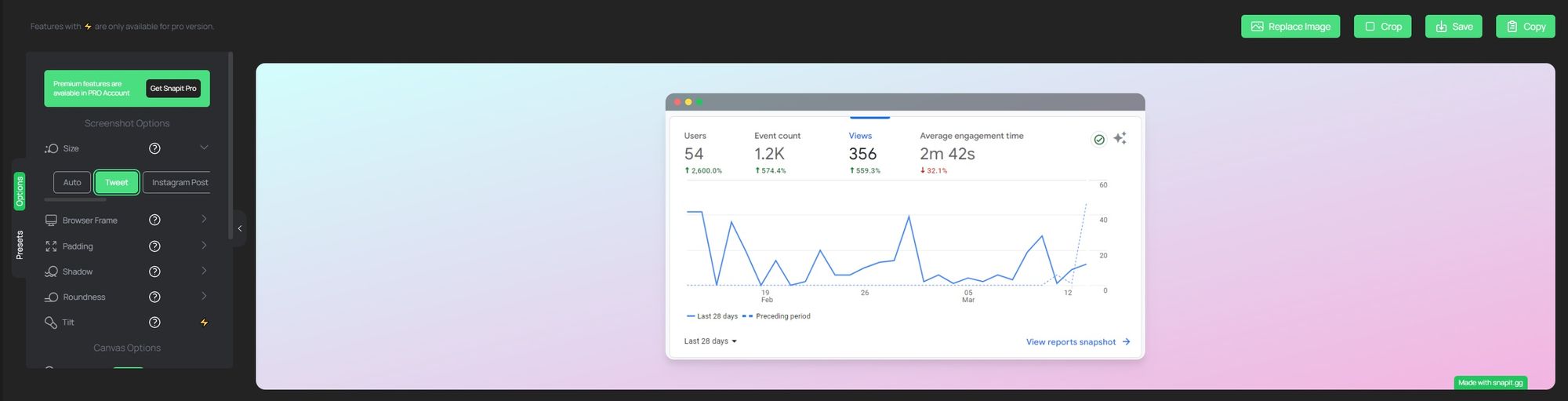
But that is not all. Don't forget to check out our free Templates. Especially when you are working on a website, you might want to show how it looks on a laptop or a mobile phone. From the top menu you can choose for Templates and select either Mobile- or Desktop Screenshot Mockups. Add the image you want to present, and then select the device that you prefer. For instance a Macbook Pro or a Surface Studio. Or a iPhone X or a Samsung Galaxy 8. There are many devices to choose from. Again you can tweak the image using various options, and then save the image. See, it's that easy! Now go one and show the world what you are working on :)